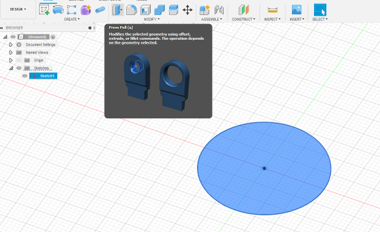Friday, August 21, 2020
Glow In the Dark
It's almost Halloween which makes it the perfect time for some spooky props! Find these cool glow props on my etsy... if you dare!
Tuesday, August 11, 2020
Designing a Feed Pan: Fusion 360 Basics
There are a lot of ways to skin a cat. That is to say, when designing something, there are a infinite number of ways to go about it but some are better (less frustrating) than others. I figured I'd go through making a really simple object a couple different ways to demonstrate some of the tools in fusion 360. If you want to start out with the software, feel free to follow along. Everything will be done in mm since that is the default in Fusion 360 and also better (in my opinion) for model horse stuff because it is so small and inches get very fractional here. Keep in mind that a 3D printer will usually extrude at a layer height of .1 mm to .3 mm so don't go smaller than that.
Designing a Feed Pan
Designing a Feed Pan
1. Open fusion 360
Left click: Selection box
Right click + drag: Poupup menu with some options
Scroll middle wheel: zoom in and out
Press middle wheel: move around screen
Press middle wheel + press shift: rotate screen (also accomplished by moving box in the top right corner)
2. Click on the sketch button
3. Choose the plane to work on, the bottom one.
4. Sketch a 30 mm circle. Type in diameter to lock it.This makes it easier to change if you decide you want it smaller or larger later on. Select finish sketch. At this point there are two different ways I'm going to show, A and B
Method A: Extrusion
1. Click the press/pull button and extrude the circle with a taper of 15 deg to 10 mm . This gives it a slight slant out to make the pan's shape.
This is an easier way, but it is also harder to control the size of the top of the pan (and after reading this, Anthony said, "It's actually not hard you just have to do some math").
Method B: Offset Plane
1. Go to the top and select Construct. From the drop down menu select offset plane
2. Set the height of the offset plane to 10 mm.
3. Click create sketch and select your new plane.
4. Sketch a 35 mm circle with the same center point as the first. Finish sketch.
5. Go to the Create drop down menu and select Loft.
6. Chose your two circles as the points to be lofted.
This method more carefully controls the size of the top circle with less math.
Continue Main method:
5. Click the shell button then click the top circle.
6. Set the shell width to 1 mm.
8. Select Fillet and round the bottom of the pan 1 mm.
7. Tada a feed pan!
These skills can be applied to just about every shape and item you can imagine. The best way to learn more is to just try stuff. Sometimes things will work and sometimes they won't. Happy making!
Friday, August 7, 2020
3D Printing Basics
Since there's been a lot of interest in 3D printing I figured I'd give a some basic information about finding files, doing your own design work, and slicing the files for printing. 3D printer files are .stl files that are then put through a slicer that generates g-code. Once you give the g-code to your printer, it prints the object.
If you have no interest in learning design, go to thingiverse ( https://www.thingiverse.com/ ). There are a lot of 3D printables for model horses and dollhouse miniatures already there and files are free. Just make sure to watch the creative commons attributes, don't sell something that has a noncommercial use attribute and don't take credit for something that isn't you work *rant over*.
If you want to design your own stuff, you will need to select a Computer Aided Design (CAD) software or a modeling softeware. Modeling software is more like sculpting on your computer. I have very limited modeling software experience, so I'll focus on CAD which is what I use. CAD has been around for a while and it's a really good skill to have. There are a lot of great careers that use it; engineers, drafters, and technicians to name a few.
A great place to start working in 3D is tinkercad ( https://www.tinkercad.com/ ) which allows you to use basic shapes to build objects. This is a browser based CAD you won't have to download it to your computer and you can signup with your google account. You can download your files as .stl and print them easily. But it is very limiting if you want to design complex items.
I started with tinkercad and a lot of my designs are from tinkercad files. Don't knock it till you try it!
What I use now is Fusion 360 ( https://www.autodesk.com/products/fusion-360/overview ). Last I checked, if you are a hobby user you can get it free.
There are a lot of free CAD softwares or modeling softwares, if neither of these strike your fancy, google it. Find the one that works best for you.
Once you have your files, you need a slicer. I've used Cura ( https://ultimaker.com/software/ultimaker-cura ) for a long time and it works relatively well. You just have to set it up with what printer you have and tinker a bit with the settings. Choose printing temps, bed temps, infill density, supports, and a lot more.
If you are just starting out, download some calibration and torture tests off thingiverse to get your printer dialed in. Benchys and Calicats are my favorite.
If you have no interest in learning design, go to thingiverse ( https://www.thingiverse.com/ ). There are a lot of 3D printables for model horses and dollhouse miniatures already there and files are free. Just make sure to watch the creative commons attributes, don't sell something that has a noncommercial use attribute and don't take credit for something that isn't you work *rant over*.
If you want to design your own stuff, you will need to select a Computer Aided Design (CAD) software or a modeling softeware. Modeling software is more like sculpting on your computer. I have very limited modeling software experience, so I'll focus on CAD which is what I use. CAD has been around for a while and it's a really good skill to have. There are a lot of great careers that use it; engineers, drafters, and technicians to name a few.
A great place to start working in 3D is tinkercad ( https://www.tinkercad.com/ ) which allows you to use basic shapes to build objects. This is a browser based CAD you won't have to download it to your computer and you can signup with your google account. You can download your files as .stl and print them easily. But it is very limiting if you want to design complex items.
I started with tinkercad and a lot of my designs are from tinkercad files. Don't knock it till you try it!
What I use now is Fusion 360 ( https://www.autodesk.com/products/fusion-360/overview ). Last I checked, if you are a hobby user you can get it free.
There are a lot of free CAD softwares or modeling softwares, if neither of these strike your fancy, google it. Find the one that works best for you.
Once you have your files, you need a slicer. I've used Cura ( https://ultimaker.com/software/ultimaker-cura ) for a long time and it works relatively well. You just have to set it up with what printer you have and tinker a bit with the settings. Choose printing temps, bed temps, infill density, supports, and a lot more.
If you are just starting out, download some calibration and torture tests off thingiverse to get your printer dialed in. Benchys and Calicats are my favorite.
Tuesday, August 4, 2020
It's not too early
I love Halloween. Almost as much as Christmas. So it should be no surprise that the second 4th of July was out of the way, I was on the lookout for some nice fall decor that could be 1:9 scale.
Joanns is a magical place and they finally have some of their fall items out.
Joanns is a magical place and they finally have some of their fall items out.
I totally think the pumpkins are just right and now I have a huge bag of them and that is a wonderful thing. The hay bales are a little big. But I think they'll work out fine for a nice background prop or a prickly doll chair.
Sunday, August 2, 2020
Safety First
I don't know why to my knowledge no one has 3D printed helmets for the dolls. When I showed 4H we had a judge who decided mid-show that all the dolls MUST wear helmets since that was a rule for showing real horses in 4H. I did not own a single doll helmet so I had to attach a strap to the bottom of a western hat and pretend it was a helmet-hat (which luckily is a real thing) otherwise I'd risk showing the glue spot on my saddle that was oh so conveniently hidden by a rider. It was my second saddle, mistakes were made.
So much safer to land headfirst now!
It does look nice when the doll is riding too!
Yes, it comes in lots of colors. It fits the older breyer doll like the one shown and it should fit yvonne/gracie dolls too. I asked the facebook community and it seems her head is a bit smaller.
It can also easily be spray painted to a even more custom color or if someone more talented at sewing wants to make helmet covers, that would work too!
Subscribe to:
Comments (Atom)
-
So I'm just doing some more tiny Christmas decorating over here and figured I'd share the process as I go. I started with the walma...
-
I don't have the room for a full barn like I envisioned, but I do have the space for a stall or two... as roomboxes! So I started worki...
-
Every once and a while you'll come across a quote about Thomas Edison saying something along the lines of "I have not failed 1,000 ...